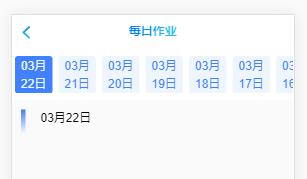百变鹏仔-专注前端行业精选
ionic 中如何使用 swiper 插件
作者:鹏仔先生 日期:2020-06-02 12:00:37 浏览:3242 分类:JavaScript
首先,我们下载 swiper 的 js 和 css,将其放置 assets 中,在 src 下的 index.html 中引入(当然也可以直接引入 CDN )
<!--Swiper--> <link rel="stylesheet" href="./assets/css/swiper-4.4.1.min.css"> <script src="./assets/js/swiper-4.4.1.min.js"></script>
接着,我们在自己对应页面中的html放入swiper的代码,如下
<ion-header> <ion-navbar> <ion-title>共享博客</ion-title> </ion-navbar> </ion-header> <ion-content> <div class="swiper_box"> <div class="swiper-container"> <div class="swiper-wrapper"> <div class="swiper-slide">Slide 1</div> <div class="swiper-slide">Slide 2</div> <div class="swiper-slide">Slide 3</div> </div> <!-- 如果需要分页器 --> <div class="swiper-pagination"></div> <!-- 如果需要导航按钮 --> <div class="swiper-button-prev"></div> <div class="swiper-button-next"></div> <!-- 如果需要滚动条 --> <div class="swiper-scrollbar"></div> </div> </div> </ion-content>
下来就是ts中放入js代码
import { Component } from '@angular/core';
import { IonicPage, NavController, NavParams } from 'ionic-angular';
declare let Swiper: any;
@IonicPage()
@Component({
selector: 'page-level-that',
templateUrl: 'level-that.html',
})
export class LevelThatPage {
constructor(public navCtrl: NavController, public navParams: NavParams) {
}
ionViewDidLoad() {
console.log('ionViewDidLoad LevelThatPage');
this.swiper();
}
swiper(){
var mySwiper = new Swiper ('.swiper-container', {
direction: 'vertical',
loop: true,
// 如果需要分页器
pagination: {
el: '.swiper-pagination',
},
// 如果需要前进后退按钮
navigation: {
nextEl: '.swiper-button-next',
prevEl: '.swiper-button-prev',
},
// 如果需要滚动条
scrollbar: {
el: '.swiper-scrollbar',
},
})
}
}别忘了在 css 里面设置宽高哦!
.swiper-container {
width: 100%;
height: 300px;
}完成之后,页面会显示的是 try again later ,我们 ionic serve 从新启动下即可。
猜你还喜欢
- 05-14 uniapp微信小程序获取微信步数,微信小程序获取微信步数完整版
- 04-24 简单实现文字两端对齐
- 04-24 检测图片URL是否失效
- 04-24 elemetui中el-date-picker限制开始结束日期只能选择当月
- 04-24 iview中DatePicker时间段选择限制开始结束日期只能选择当月
- 03-24 vue h5实现车牌号输入框
- 11-01 vue中实现代码高亮
- 08-09 vue动态修改网站的icon图标
- 07-08 VUE中ECharts提示框tooltip自动切换
- 07-03 网页中生成微信小程序二维码
- 07-02 微信小程序判断是安卓还是苹果
- 06-28 vue实现表格自动滚动功能 vue-seamless-scroll
取消回复欢迎 你 发表评论:
- 搜索
- 随机tag