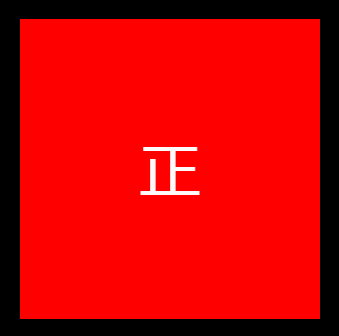百变鹏仔-专注前端行业精选
微信小程序判断是安卓还是苹果
作者:鹏仔先生 日期:2024-07-02 17:23:40 浏览:3110 分类:JavaScript
在微信小程序中,如何判断当前设备是安卓还是IOS,代码如下所示
const info = wx.getSystemInfoSync();
if (info.platform === 'android') {
// android
} else {
// ios
}wx.getSystemInfoSync
小程序可以在微信和企业微信中调用此接口,但是在企业微信中调用此接口时,会额外返回一个 environment 字段(微信中不返回),如此字段值为 wxwork,则表示当前小程序运行在企业微信环境中。注意:只有运行在企业微信环境中,才能调用wx.qy的接口。
返回的值
| 属性 | 类型 | 说明 |
|---|---|---|
| brand | string | 设备品牌 |
| model | string | 设备型号 |
| pixelRatio | number | 设备像素比 |
| screenWidth | number | 屏幕宽度,单位px |
| screenHeight | number | 屏幕高度,单位px |
| windowWidth | number | 可使用窗口宽度,单位px |
| windowHeight | number | 可使用窗口高度,单位px |
| statusBarHeight | number | 状态栏的高度,单位px |
| language | string | 微信设置的语言 |
| version | string | 微信版本号 |
| system | string | 操作系统及版本 |
| platform | string | 客户端平台 |
| fontSizeSetting | number | 用户字体大小(单位px)。以微信客户端「我-设置-通用-字体大小」中的设置为准 |
| SDKVersion | string | 客户端基础库版本 |
| benchmarkLevel | number | 设备性能等级(仅Android小游戏)。取值为:-2 或 0(该设备无法运行小游戏),-1(性能未知),>=1(设备性能值,该值越高,设备性能越好,目前最高不到50) |
| environment | string | 小程序当前运行环境 |
猜你还喜欢
- 05-14 uniapp微信小程序获取微信步数,微信小程序获取微信步数完整版
- 04-24 简单实现文字两端对齐
- 04-24 检测图片URL是否失效
- 04-24 elemetui中el-date-picker限制开始结束日期只能选择当月
- 04-24 iview中DatePicker时间段选择限制开始结束日期只能选择当月
- 03-24 vue h5实现车牌号输入框
- 03-11 开发抖音、快手、小红书等短视频去水印小程序的思路以及去水印小程序合法域名的解决问题
- 11-01 vue中实现代码高亮
- 08-09 vue动态修改网站的icon图标
- 07-08 VUE中ECharts提示框tooltip自动切换
- 07-03 网页中生成微信小程序二维码
- 06-28 vue实现表格自动滚动功能 vue-seamless-scroll