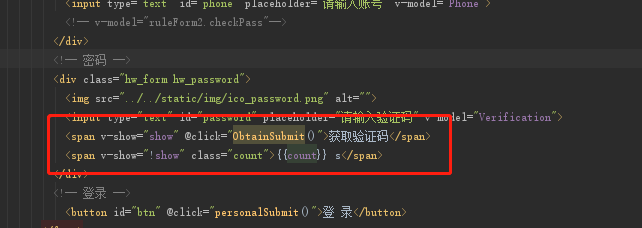百变鹏仔-专注前端行业精选
在VUE中使用v-show简单实现一个选项卡切换效果
作者:鹏仔先生 日期:2020-06-01 17:06:31 浏览:2611 分类:JavaScript
选项卡是网站非常常见的效果,大多都是利用了css属性中的display,下面鹏仔给大家带来vue中使用v-show来简单实现选项卡效果。
在开始之前,大家得先在页面中引入VUE
<style>
#app{
width: 400px;
height: 250px;
position: relative;
}
.box01{
width:100%;
height: 100%;
background: palevioletred;
position: absolute;
}
.box02{
width:100%;
height: 100%;
background: #6b46e5;
position: absolute;
}
</style><div id="app"> <div class="hea"> <a href="javascript:;" @click="tab(1)">box1</a> <a href="javascript:;" @click="tab(2)">box2</a> </div> <div class="box011"> <div class="box01" v-show="falg == 1"> <p>第1个box</p> </div> <div class="box02" v-show="falg == 2"> <p>第2个box</p> </div> </div> </div>
<script>
(function () {
new Vue({
el:"#app",
data:{
falg:1
},
methods:{
tab(n){
this.falg = n
}
}
})
})()
</script>v-show 是根据表达式之真假值,切换元素的 display CSS 属性。
当条件变化时该指令触发过渡效果。
v-show不管初始条件是什么,元素总是会被渲染,只是简单地基于 CSS属性 进行display切换。
猜你还喜欢
- 05-14 uniapp微信小程序获取微信步数,微信小程序获取微信步数完整版
- 04-24 简单实现文字两端对齐
- 04-24 检测图片URL是否失效
- 04-24 elemetui中el-date-picker限制开始结束日期只能选择当月
- 04-24 iview中DatePicker时间段选择限制开始结束日期只能选择当月
- 03-24 vue h5实现车牌号输入框
- 11-01 vue中实现代码高亮
- 08-09 vue动态修改网站的icon图标
- 07-08 VUE中ECharts提示框tooltip自动切换
- 07-03 网页中生成微信小程序二维码
- 06-28 vue实现表格自动滚动功能 vue-seamless-scroll
- 06-25 uniapp页面跳转的几种方式