百变鹏仔-专注前端行业精选
vue中实现点击按钮滚动到页面对应位置 使用c3平滑属性实现
作者:鹏仔先生 日期:2020-06-03 12:05:15 浏览:4203 分类:JavaScript
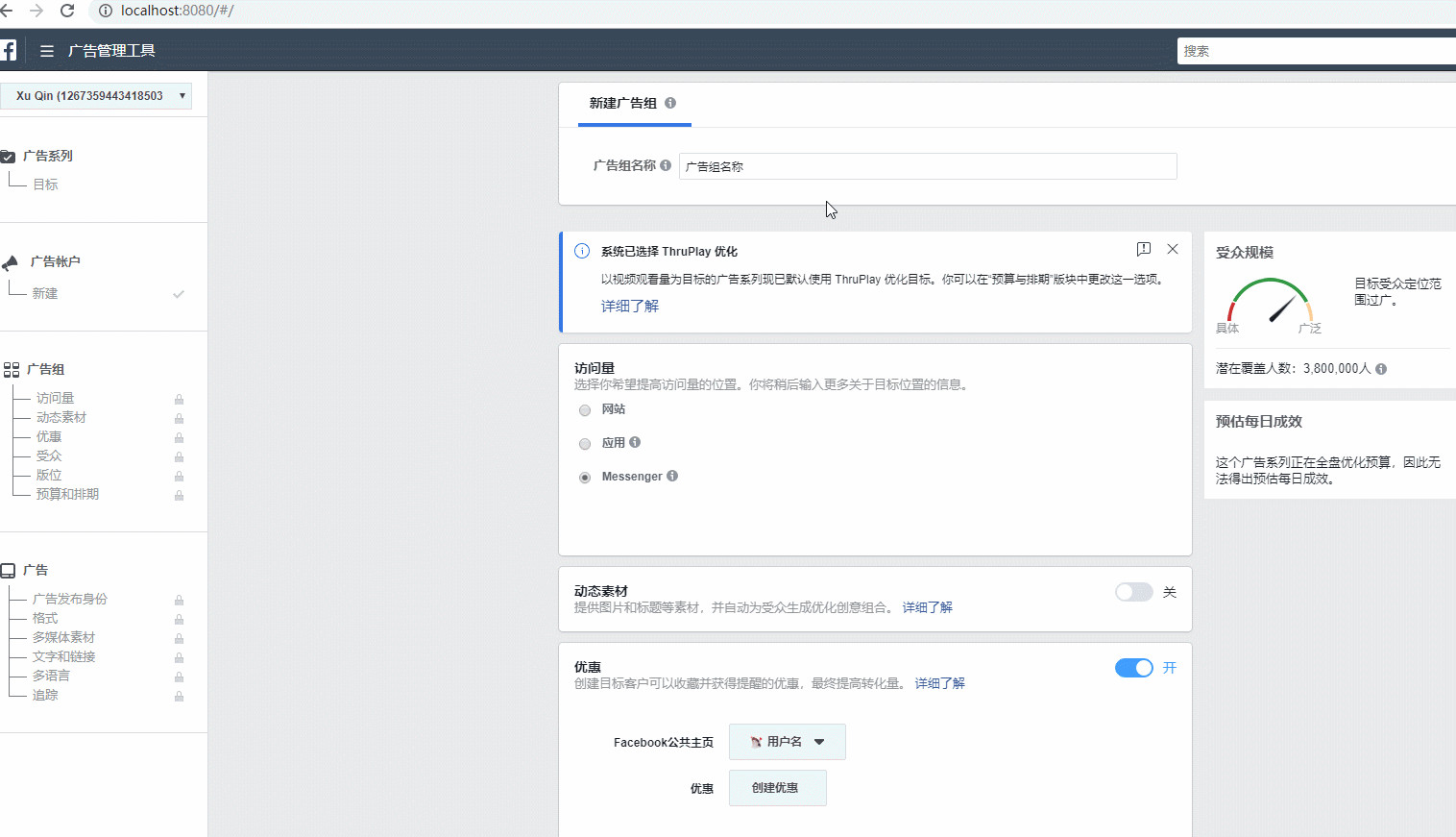
vue项目中,需要实现点击对应按钮,滚动到对应页面位置,下面分享一个简单实用的方法
<template> <div class="box"> <div class="btn"> <span @click="Submit(1)">按钮一</span> <span @click="Submit(2)">按钮二</span> <span @click="Submit(3)">按钮三</span> <span @click="Submit(4)">按钮四</span> <span @click="Submit(5)">按钮五</span> </div> <div class="page"> <div id="page1" style="background:red;"></div> <div id="page2" style="background:blue;"></div> <div id="page3" style="background:skyblue;"></div> <div id="page4" style="background:pink;"></div> <div id="page5" style="background:green;"></div> </div> </div> </template>
<script>
export default {
data () {
return {
}
},
methods: {
Submit (key) {
debugger
// 获取点击的按钮对应页面的id
var PageId = document.querySelector('#page' + key)
// 打印出对应页面与窗口的距离
console.log(PageId.offsetTop)
// 使用平滑属性,滑动到上方获取的距离
// 下方我只设置了top,当然 你也可以加上 left 让他横向滑动
// widow 根据浏览器滚动条,如果你是要在某个盒子里面产生滑动,记得修改
window.scrollTo({
'top': PageId.offsetTop,
'behavior': 'smooth'
})
}
}
}
</script><style scoped>
.box{
width: 100%;
}
.page{
width: 100%
}
.page div{
width: 100%;
height: 1000px;
}
</style>'behavior': 'smooth' 平滑属性可自己百度搜索了解更多
猜你还喜欢
- 05-14 uniapp微信小程序获取微信步数,微信小程序获取微信步数完整版
- 04-24 简单实现文字两端对齐
- 04-24 检测图片URL是否失效
- 04-24 elemetui中el-date-picker限制开始结束日期只能选择当月
- 04-24 iview中DatePicker时间段选择限制开始结束日期只能选择当月
- 03-24 vue h5实现车牌号输入框
- 11-01 vue中实现代码高亮
- 08-09 vue动态修改网站的icon图标
- 07-08 VUE中ECharts提示框tooltip自动切换
- 07-03 网页中生成微信小程序二维码
- 07-02 微信小程序判断是安卓还是苹果
- 06-28 vue实现表格自动滚动功能 vue-seamless-scroll
取消回复欢迎 你 发表评论:
- 搜索
- 随机tag








